HOW TO HOST FILE TO DOWNLOAD IN BLOGGER
Well It is free of cost to host your file or upload your file to download for blogger blog. Follow the stepsbelow.
- Open Your Google Drive Account
- Go To Create > Folder
- Give It A Name Like "Sharing Folder"
- Open That Folder Click Upload Icon And Click Choose a File Button
- Now Choose The File Which You Want To Upload
- When File is Uploaded Right Click On It
- Click on Share Button and Again Share Button
- A Popup Box Will Appear
- In The "Who Has Access" Section Click on Change Button To Grant The Access To Public
- Next Mark On Public On The Web to Grant The Access To All Public And Click On Save Button
- Now A Box Appear Again and on The Top You Will See A Link Just Copy It And Pate It In The Notepad.
- Now Copy Below Link as well as paste it into notepad too.
https://docs.google.com/uc?export=download&id=YOUR-FILE-ID
- Now Look To The Link Which You Copied From Google Drive It Will Have A ID Look Like This 0ByNopV_m8cnLN1lod2JXxGJQUjQ
- Just Copy This ID And Replace It With YOUR-FILE-ID in Second Link Which You Copied From Here.
- Now Your Download Link Will Look Like This https://docs.google.com/uc?export=download&id=0ByNopV_m8cnLN1lod2JXxGJQUjQ
- Now Insert In Your Blogger Post Where You Want To Add Download Link It Is DirectDownload Link.











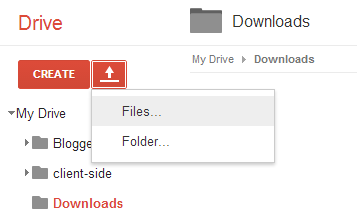




No comments:
Post a Comment
1 ♂ If you're asking a question click the Subscribe By Email link, below the comment form, to be notified of replies.
2 ♂Do NOT add links to the body of your comment as they will not be published.
3 ♂ Only the comments posted in ENGLISH will be approved.
4 ♂ If you have a problem check first the comments , maybe you will find the solution there.